|
It's that time of year again. The weather is cooling off and craft markets are popping up every weekend! I love the fall and I especially love fall themed craft fairs where I can pull out all the stops with crochet pumpkins, beanies, and more. But that also means working long hours with meticulous tasks like weaving in ends and making tags for all my products! ***This post contains affiliate links. I may earn a commission if you make a purchase using my links and it does not cost you any extra. This helps support my blog and allows me to continue to make quality content for you to enjoy. Thank you for your support! I never fail to let fall markets creep up on me. No matter how far in advance I plan, there is always something left waiting to do at the last minute. And by the last minute, I definitely mean 5 minutes before I'm supposed to be walking out of the door... For me this year, it was forgetting to make some cardstock inserts to go inside of my Fall Cup Cozies. Thankfully, this turned out of be one of my easier tasks thanks to Canva Pro. To make these branded tags, all I did was find the perfect outline of a to-go coffee cup, size it up using the toggled rulers and guides, and insert all of my branding that was already preserved in my Canva Pro account. After that, I just loaded up my favorite cardstock and hit print. It was that easy! With Canva Pro, you don't even have to know what you're doing with graphic design to create beautiful designs! You get access to thousands of professional images, elements, and fonts, plus the ability to upload your own fonts and save your own brand color palattes! (Canva Pro has been the most helpful tool I have ever used when it comes to marketing, online or in print. I use them for everything from the graphics on this blog post to Etsy listings to market displays. I can't recommend them enough!) Keep reading below for detailed instructions on how I made my quick and easy brand tags with Canva! Instructions:
Read More:
0 Comments
Leave a Reply. |
AuthorI'm Jennifer, a 26 year-old crochet enthusiast who loves sharing my projects with the world. You shop shop a variety of my designs on Etsy! Jennifer Hines is a participant in the Amazon Services LLC Associates Program, an affiliate advertising program designed to provide a means for sites to earn advertising fees by advertising and linking to amazon.com. Categories |
Blog Posts |
Beanies & Weenies |
|
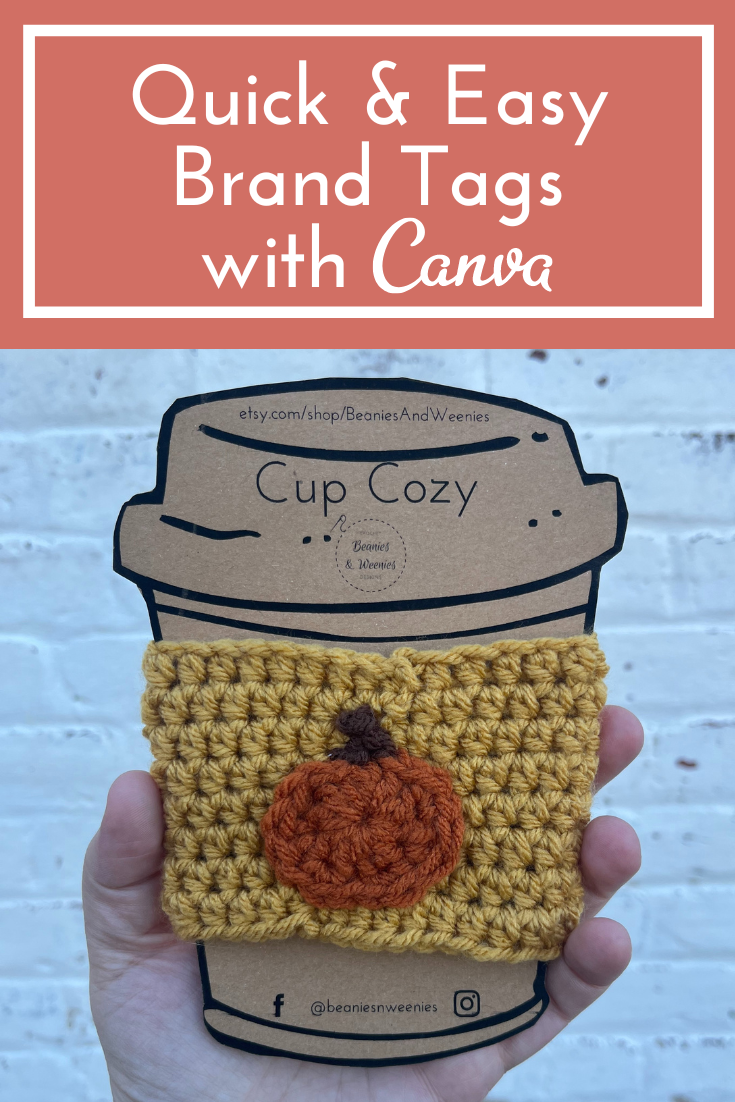

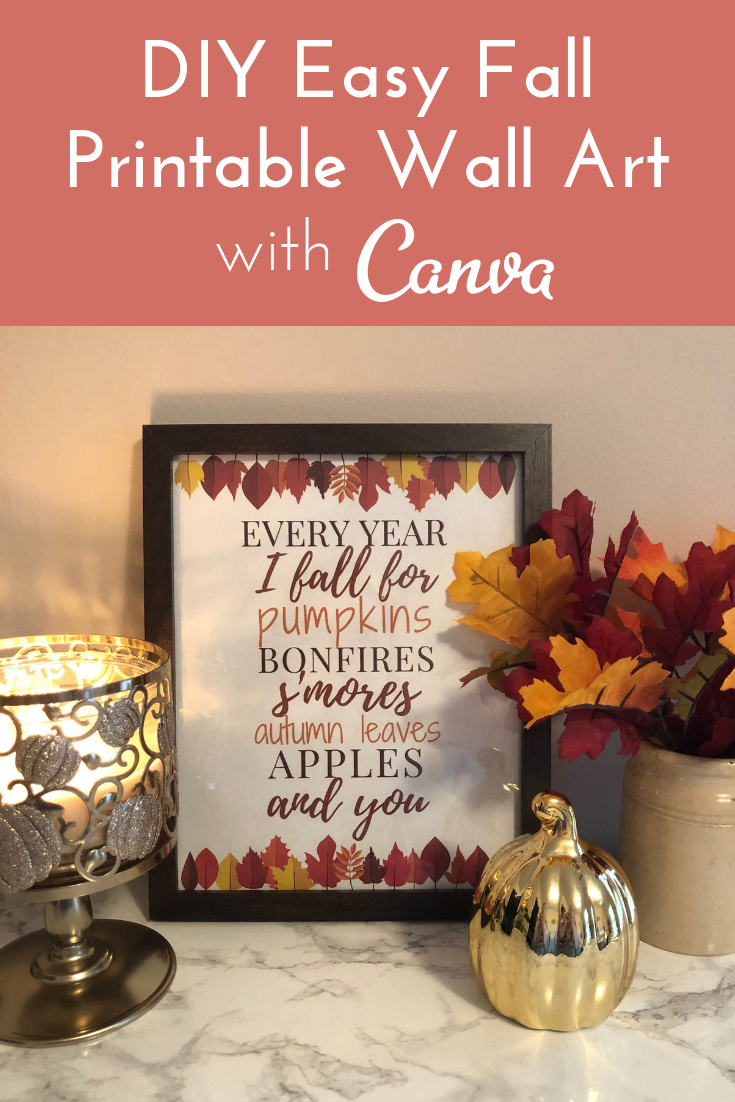
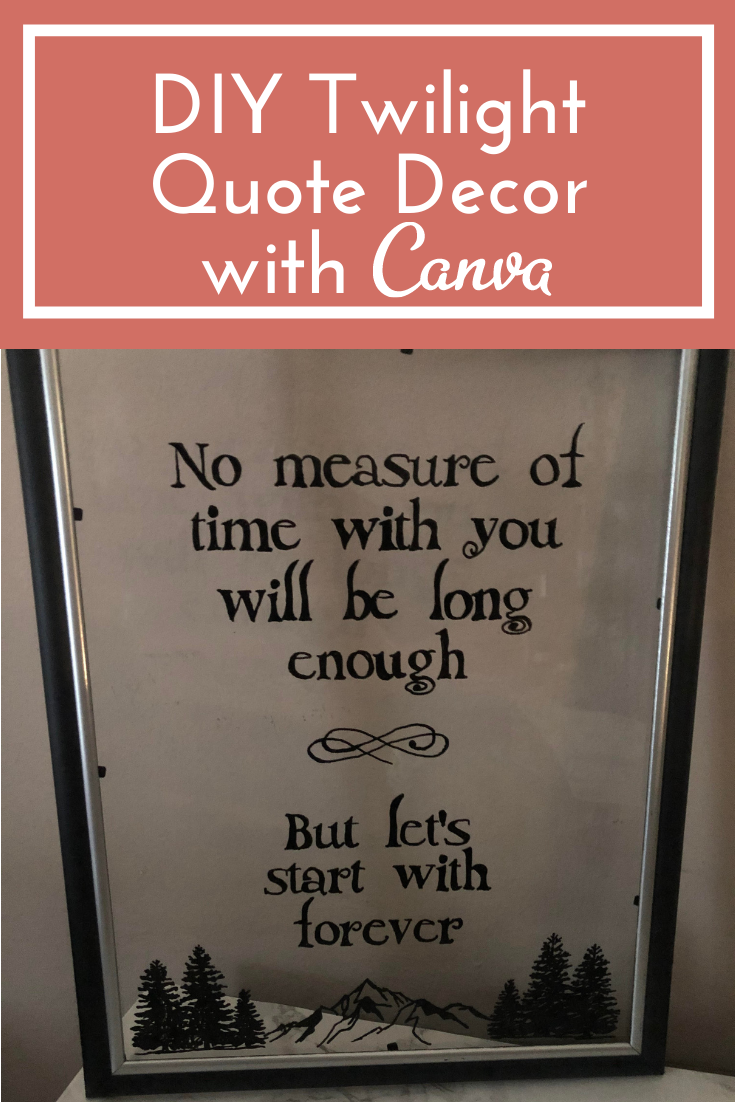


 RSS Feed
RSS Feed
